I. Introduction For the 5-axis milling of the ruled surface impeller, the familiar person knows that the impeller-specific programming software MAX-5 has obvious advantages. The software processing trajectory is rich in definition, the tool selection is wide, and the processing effect is very good. However, because it is a special software, its post-processing program is written by the software company according to the actual machine structure, and it is not universal and editable. In actual work, we may encounter various machine tools with different motion relationships and structures. Can we extract the tool location files generated by MAX-5 and implement flexible post-processing through other software? If this method can be realized, it will bring us great convenience, and also enhance the adaptability of MAX-5 software. UG is a high-end integrated software that enables multi-axis machining with variable-axis milling in the CAM function. At the same time, the software has a great advantage. It can flexibly post-position its own location file. The user-defined post-processing program can generate the code files needed by the actual machine. Therefore, we tried to use the UG software to post the tool position file generated by the MAX-5 software and successfully implemented it on the 5-rotor workbench 5-axis machine. This paper describes the specific implementation process of this method as follows. Second, UG software multi-axis processing post-processing user customization Post-Builder in UG software is a functional module that provides users with custom post-processors. The module shown in Figure 1 not only defines the program structure and code, but also defines the motion relationship of the machine tool, which creates conditions for us. Here, considering the post-processing of multi-axis machining, we mainly introduce the part of the motion relationship that defines the machine tool, and the rest are not described. Figure 1 UG Post-Builder function module First explore the machine definition functions provided by the UG software. As shown in Figure 2, in the Create New Post Processor interface, the machine definition includes all 5-axis motion relationships. Here you need to define the machine motion relationship that is consistent with the actual situation. In this paper, it is defined as 5-Axis with Dual Rotary Tables. , then clear other options and go to the subsequent settings. In the definition of 5-Axis Mill, there are three parts of General Parameters, Fourth Axis, and Fifth Axis. You can refer to the UG training course, which is not detailed here. As shown in Fig. 3, it is worth noting that the mutual geometric relationship between each rotary axis and the machine zero and the definition of the rotational angular offset of each rotary axis have a great influence on the correctness of the post processing. Figure 2 UG's machine definition interface Figure 3 defines the machine axis of rotation In addition, as shown in Figure 4, when we define the machine motion relationship, we can use the Machine Tool Display to display at any time and compare it with the actual. Finally, after completing all the definitions, the initial post-program is formed. This program usually needs to make the necessary adjustments and modifications according to the actual post-production results to meet the actual needs. Figure 4 Machine simulation in UG Next page Mini Electric Screwdriver,Easy Out Kit,Home Tool Kit,Durable Screw Driver SUZHOU CREATION SPACE INTELLIGENT TECHNOLOGY CO.,LTD , https://www.mypkey.com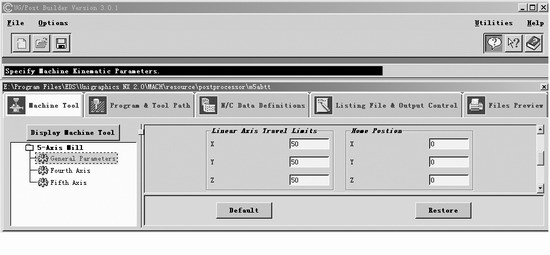
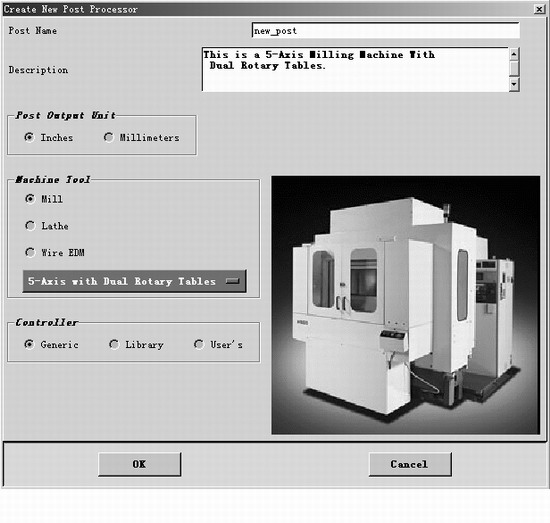

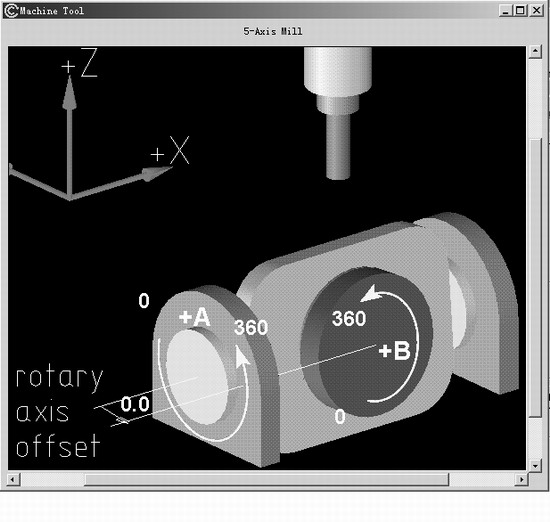
Using the UG software to post processing the location file generated by the MAX-5 software (Figure)
The MAX-5 is a dedicated programming software for the impeller, and the UG is a widely used CAD/CAM system in China. The versatility of the MAX-5 post-processing is poor, while the UG has flexible post-processing capabilities. The authors have skillfully combined the two, not only to achieve the complementary advantages of the two, but also to successfully solve the production. The actual problems encountered have opened up ideas.